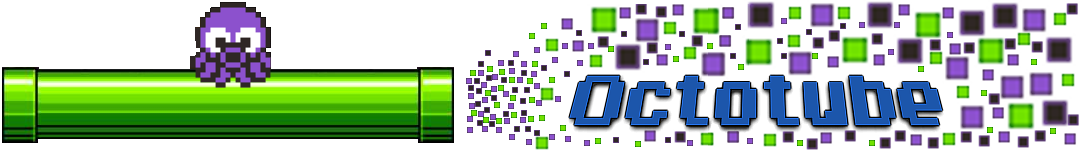Xbox Mouse and Keyboard - Know Your Options
Author : Efrain Silva
If you’re using an Xbox One, you are very lucky as it allows you to combine keyboard and mouse to play your best games in so many more ways than you could have ever thought were do - able. Heh. That’s actually an understatement.
There are literally SO many options for controls and functions, as well, which include all of the following shown below:
- Open that guide - Key Windows
- Select - Space or Enter
- Back - Escape or even Windows key + Backspace
- Up - Use your up arrow
- Down - Use your down arrow
- Left - Use your left arrow
- Right - Use your right arrow
- Toggle to your very next tile - Tab
- Toggle to your previous tile, instead - Shift and Tab together
- Menu - Win and M together
- View - Win and V together
- Open Search (as it relates to your Home menu, though) - Key Y
Now when it comes to picking an option for a superb, or the ‘best’ keyboard to use with this console game, whichever it may be, you can try soooo many out there. But one I like has been the faithful Logitech G910 Orion Spectrum, a keyboard that I believe literally came from its mother’s womb with the only life purpose of helping gamers rock out! It’s a gaming keyboard, by birth, they say.
If what you want to do requires some USB, since the Xbox One doesn’t have much available for that, you can get another great add - on that will save your life and make the experience so much better —- the Anker USB Port Hub. It is definitely another option gamers have taken in regards to keyboard and mouse gaming on their Xbox consoles. Or how about the Razer Turret for Xbox One, another perfect keyboard & mouse combo that never fails (and the reviews have said it, too, not just my own lips)?
But if you can’t seem to get one of these for whatever reasons, or simply your mouse / keyboard are wireless but not Razer Turret compatible, then fear not as you can instead just find your wireless device’s USB dongle and simply plug it into the console. That’s another option that works. To add to that, you should consider that certain gaming keyboards also make themselves quite known for being able to avoid having to use up one of the Xbox console’s limited USB slots and instead plug your mouse right in there and get to the action ; the Logitech G413 is one such example product that perfectly offers this solution.
One of the best games, by the way, hands down, for using a keyboard and mouse with….through your Microsoft console….is Minecraft. Yes. Minecraft. People LOVE to play this game differently, rather than just on a usual controller every time. In fact, they’ve played through it so many times that it is indeed time to mix it up and play it in a different way. Playing through a keyboard with a mouse, on this note, gives you a different feel…and you’d have to try it yourself to understand. Try!