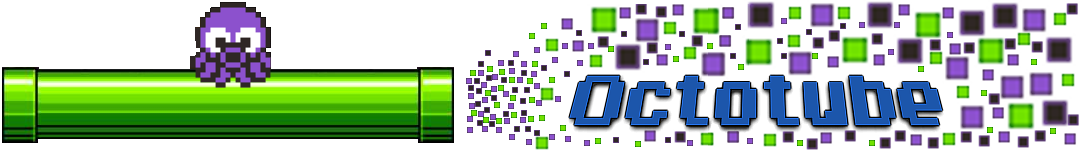Nintendo Switch How to Extend Battery Life
Author : Efrain Silva Of course, not all of us who love to play the Nintendo Switch always get the option to hook it up and play it at home. Of course, many still play it in its portable mode and that is perfectly okay ; that is, in fact, one of the reasons this great console was made. You can take it anywhere and play it anytime. But of course, you do want to make sure, if that is the case, that you have more than enough battery power to keep you going for as long as possible, right? Then, with all that said, read on to what I am going to inform you of in this short blog…
The very first thing I will say is this — if you squint way too much, then this option may not be the one for you as it does require lowering the overall brightness (but you can try to also lower it but not too much, so that you can still play with the level of brightness that is suitable to your own level of sight and visual comfort, all in all). Just go out to your HOME menu, and then from there, get to System Settings, from where you’ll look to the left to where it says Screen Brightness. Select it. Move the bar left or right to your comfort level (know that you can also, in this screen area, turn on or off the Auto - Brightness, which some have found useful when playing both indoors and outdoors).
Did you know you can also go into Airplane Mode? It’s true : The Switch has that option and makes it available to you, its loyal user. Just like a cell phone, an iPad or a tablet or laptop would have, for instance. That’s also why you see so many kids and adults alike playing their Switch at the long wait in the airport. Heh heh.
Your bluetooth and wifi will get turned off if you should so choose this option. So just be aware of that. Yet you will save some power. Airplane Mode is a known mode for saving power, in general, regardless of the product or device you should find yourself on — and with the Nintendo Switch, it’s not any different. That’s a good thing to note.
Go to HOME once more. Then press System Settings. Look to the left on your screen. Select Airplane Mode. Make sure it says ON.
As an alternative to these other two options, you might also try just putting the whole thing down. And no, I don’t mean smashing your Switch with a hammer and ending its life! I mean shutting it off completely during the hours you’re not using it. It’s something to think about…
Presto! Voila. That is all there is to it, my dear friends. We hope these three options have been —- or will be — of some benefit to you and make your play - time with the Switch all that more long - lasting and enjoyable!