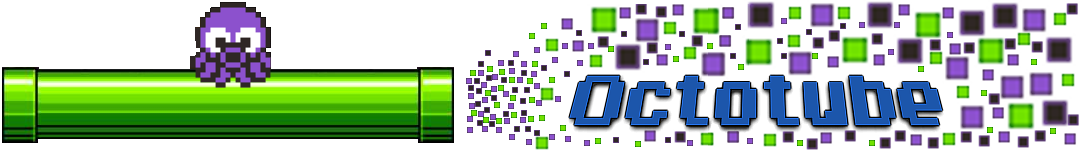Nintendo Switch How to Appear Offline
Author : Efrain Silva Did you know you can appear offline when playing your Nintendo Switch? Need some privacy as you play? Or simply want to take a break from others you know as you explore new levels, weapons or other features solo? Well, rest in the fact that you can, and in this blog, I’ll show you some things you might not even have known of….so let’s get to it…
Start by easily pressing down on the HOME button so that you can get over to the HOME menu if you are not there already — you will need to start the process from there, my friend. If you can’t access the HOME menu from where you are at (as we all know that certain apps and screens will just simply not let you go back to the HOME screen that way), after pressing the HOME button, then you will need to just exit out of wherever you are at and get there (in some cases, even re - starting the device). Next, you are going to need to look at the left of your HOME menu and note where it says Friend List. Click (or should I say tap?) right there to enter that screen.
Next, make sure to hit Settings (or, as an alternative, you can also hit your - button, which does the same thing and will also take you right there from here….neat, right?). Then, of course, tap right on Change Settings. You will see the screen asking you a question, “Allow friends to see your online status?” Your answer to this ought to be Don’t Allow, so tap on that. Then, of course, you are going to want to save those changes (some have made the mistake of not doing so as this final crucial step cannot be missed) by simply tapping down on Confirm.
But wait…we are not done, my friend — there is actually an alternative way you can do this, and I’m about to show you it. So, here it is : From HOME, tap on Profile. (It’s on the top left of your HOME screen, remember?) Then, go down to where it says User Settings. You will need to scroll just a little bit. Scroll down and look at the right panel area and see where it says Friend Settings ; tap on that.
Look at the left to see something that says, like, “Who do you want to see your online status?”. Tap on No One. That’s it!
Now, some worry that they will actually be offline when showing offline, which is not the case at all. You can still do everything you usually do, because you are still online (only showing as offline). So not to worry, my fellow game fanatic — you can still buy new games, download sick updates for those current ones, and more. I know this was an issue that pressed on my mind when I first got the Switch — I didn’t know if appearing online would actually affect my connectivity and options, hehe.