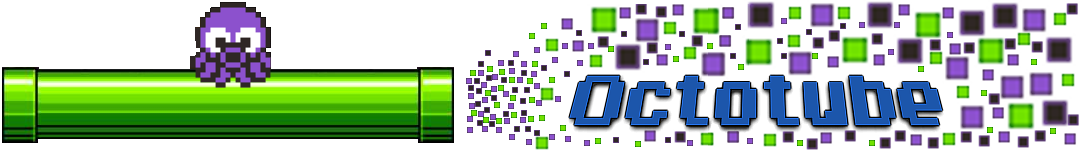Nintendo Switch How to Backup Save Data
Author : Efrain Silva If you want your Switch console’s data rightly backed up to the internet, for greater security and much more, then this is the blog you will want to look into. I am going to talk to you just about that right here and now. Stay tuned and read through!
Now, first things first, if you want to be able to even use the data cloud service that is offered here, please know that you will need to properly create an online membership through Nintendo Switch Online. That is the very first step to all of this, and you can easily get instructions on how to do that in another article I may potentially write for you. Either way, stay plugged in and ready to go!
Now, assuming that you have properly followed the last step and now do have this internet online service, you can now proceed to read what I am about to share with you next : Once you’re a member of Nintendo Switch Online, sit back and relax. That’s right — it automatically starts to backup data for you so you don’t have to worry about a single thing. Any software that is actually compatible for this service (and you can see a whole listing or range of that online, on Nintendo’s main site) will begin to get backed up from the get go. It’s all automatic and amazing, he heh!
You can adjust this auto setting, on the other hand, if you ever want to (based on certain users or games, per instance). You can also opt - in to instead manually backup those save data files, if you prefer to. Just go to System Settings or each game’s particular software menu, for doing this. Just keep in mind one other thing, as well, and I don’t mean to over - load you with info. : But the save data, on another note, is actually non - transferable (even from user to user, meaning each save data is only unique to its particular user). Anyways, like I promised (and I always make an aim to keep all my promises, like a good man of my word), I can walk you through a couple of ways we can back up this save data, starting with my first preferred method…
Here, get to the software menu and click on Save Data Cloud Backup. Select your user. Click on (or I should say, “Press”) Back Up Save Data. The other option is to go right into System Settings, naturally. This is also a good option to consider. Go to Data Management and press Save Data Cloud Backup. Pick your user. Press Back Up Save Data.
Pick your method of choice — there is no right or wrong here, he heh. And rest full well in knowing that you can save this data and back it up whenever and however you need to, being given plenty of options. This is truly something I am thankful for. Share this information with your Nintendo - loving friends and family!